Back to Temporary License Extension
Help Finding Your License File
In order to find your stat.lic file, first press the Browse button on the Temporary License Extension page.
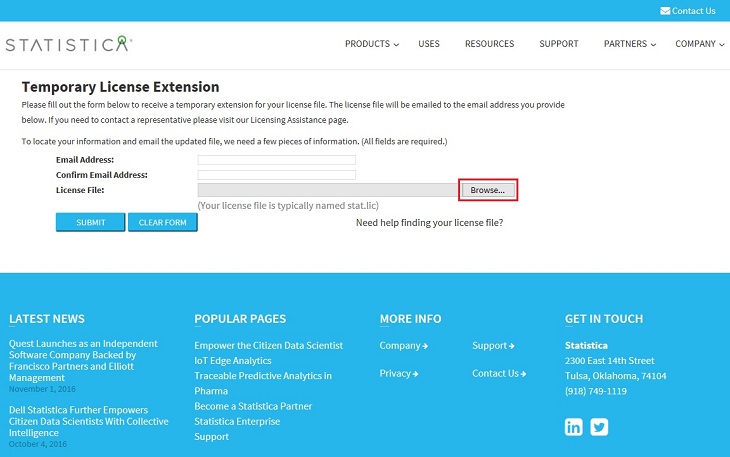
Once you press the Browse button, a File Upload dialog will open.
For Single User STATISTICA: By default, the stat.lic file is located in the
STATISTICA installation folder on your computer.
For concurrently licensed STATISTICA products: By default, the stat.lic file
is located in the Program Files (x86)\FlexLM folder on your server.
Once you have located your file, you can proceed
to the upload instructions.
Uploading the License File
Once you have located the folder containing your license file on your computer, simply select the
stat.lic file name, and then press
the Open button, as shown below.
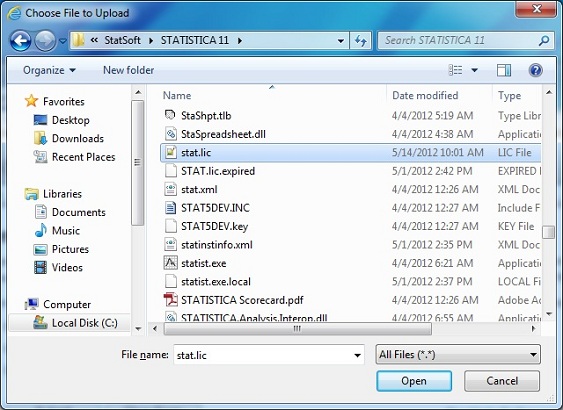
You will then be returned to the StatSoft Temporary License Extension.
Back to Temporary License Extension